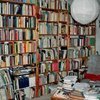Displaying posts 1
to 9
of 9.


Now, i just try the way some kindly people have adviced online and ok now.
"press the button 'window' and 'R' together, then type 'drivers' in the box, then press the 'etc' file, then press it and you can find the 'hosts' file and open it , then type '127.0.0.1 wpkg.org' in the bottom of the notpad box, then open the menu to keep it. Then delete all in buffer memory from historical record. Then reboot.
Now, is OK.
同时按微软键和R键,然后,有一个长条框会出现,键入drivers到里面。然后会出来很多的文件,有一个是‘etc' file。按它,你会看到'hosts' file 。然后打开。在这个文件框里的最下一行,打出127.0.0.1 wpkg.org。然后打开文件,按保存。然后删除所有历史记录。重新启动计算机。但是必须用百度的浏览器。

Awww. Well one day you will again. :)
Xiexie, I will.
Do you like to travel?
Do you like to travel?
Only a little but I am still practicing.
Your English is good. ^^
Your English is good. ^^
I know a little Chinese: ni hao (nin hao), ni hao ma, xiexie, hen hao. I still study the Chinese characters... LOL ^^
您好, how are you. ^^
hi
Please Sign In
or Join for Free
to view the rest of this profile.